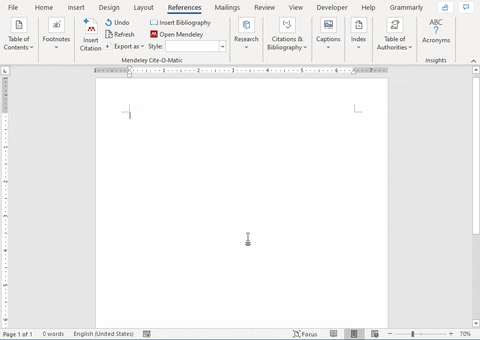In this post, I would like to introduce a very useful reference management and citation tool that I have been using for the past few years.
With Mendeley Desktop, you can easily organize and search your personal library, annotate documents and cite as you write.
Cite as you write
Generate citations and bibliographies in a whole range of journal styles with just a few clicks. For your convenience, we've made sure Mendeley's Citation Plugin is compatible with Word (including Word for Mac) and LibreOffice. We also support BibTeX export for use with LaTeX.
Annotate as you read
Import references easily
Import papers and other documents from your desktop, your existing libraries or websites quickly and easily. Mendeley automatically captures author, title and publisher information.
Access your library anywhere
Securely access Mendeley on any computer through the desktop client, web browser, or using your mobile app. Your library is backed up in the cloud when you sync and is always available to you.
You can download a copy directly from here.